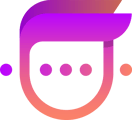Export a full account status report of your Leads and their associated status.
When you're logged into Mav, click over to settings, and then to "Exports".

From there, you'll be able to request an export by date and choose to get notified by email when it's completed.
Inside your exported CSV you will see 6 columns
- Lead ID
- Lead Name
- Lead Email
- Lead Phone
- Lead Creation Date
- Last Active Playbook
- Lead Status
Each lead will have one of the following 5 statuses:
- New - Lead has been added to Mav but Mav hasn't started working the lead yet.
- Working - Mav has texted the lead and is trying to get the first response back.
- Engaged - The lead has responded to Mav with postive intent.
- Inactive - The lead hasn't responded to Mav in over 60 days.
- Outcome - Outcome has been achieved (see outcome).