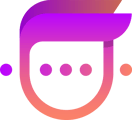Connect your GoHighLevel to sync Contacts
How does it work?
Mav's GoHighLevel integration automatically syncs new Contacts with Mav.
Setup
To setup Mav's GoHighLevel Integration follow the below steps:
1. Head over to the integrations section inside the Mav platform.
2. Once you're inside, click the configure button on the GoHighLevel integration.
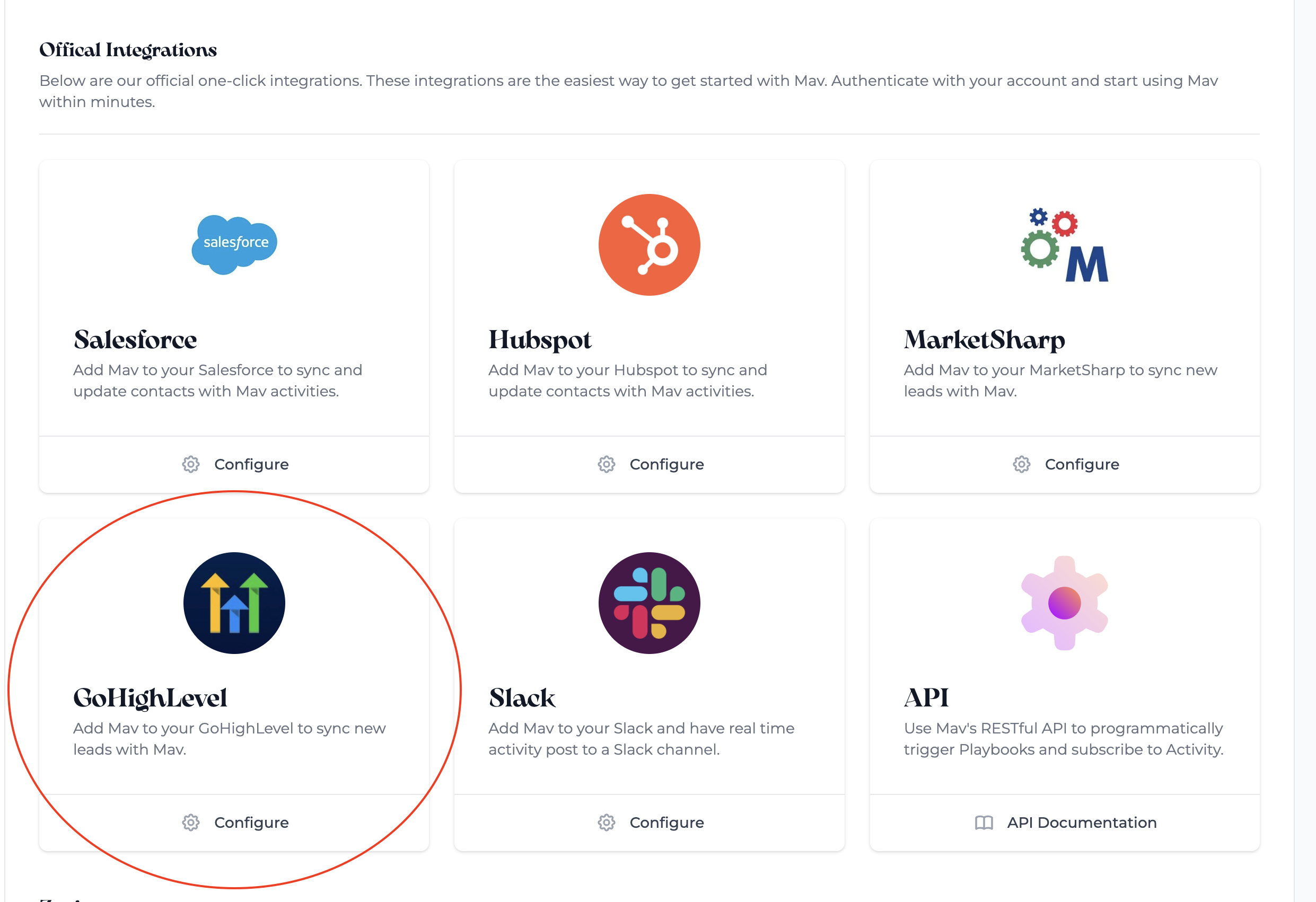
3. Fill in your API key. Your API Key and API Secret can be accessed from within a sub-account. Settings - > Business Profile -> API Key
4. Turn on the "Sync GoHighLevel Leads with Mav" workflow.
To Sync GoHighLevel Contacts with Mav
- After your GoHighLevel is integrated with Mav, please contact support@hiremav.com and request your unique webhook URL.
- Once you receive it, you can use it within any GoHighLevel automation as a webhook action. For example:
- To send any new contact to Mav, create a new workflow where the trigger is Contact Created, with any additional filter criteria. with a Webhook action and your URL filled in.
- To send any updated contact to Mav, create a new workflow where the trigger is Contact Changed, with any additional filter criteria, with a Webhook action and your URL filled in.