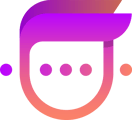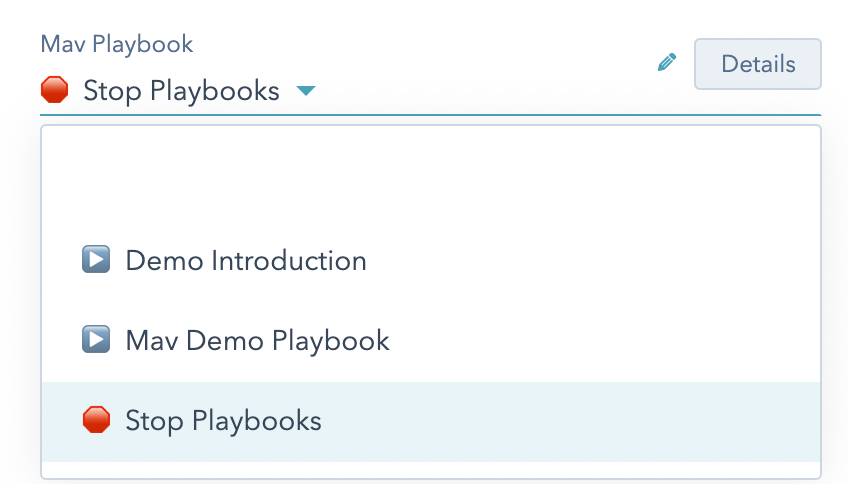Connect your Hubspot to sync Mav with your Contacts
How does it work?
Mav's Hubspot integration enables a "Mav Playbook" dropdown field in contacts. This allows you to manually select when you want to run a Mav Playbook or use native Hubspot Automations around when and if a Mav playbook should run
The "Mav Playbook" also includes an option to stop all running playbooks. Here is an example of what the dropdown looks like:
Setup
To setup Mav's Hubspot Integration follow the below steps:
1. Head over to the integrations section inside the Mav platform.
2. Once you're inside, click the configure button on the Hubspot integration.
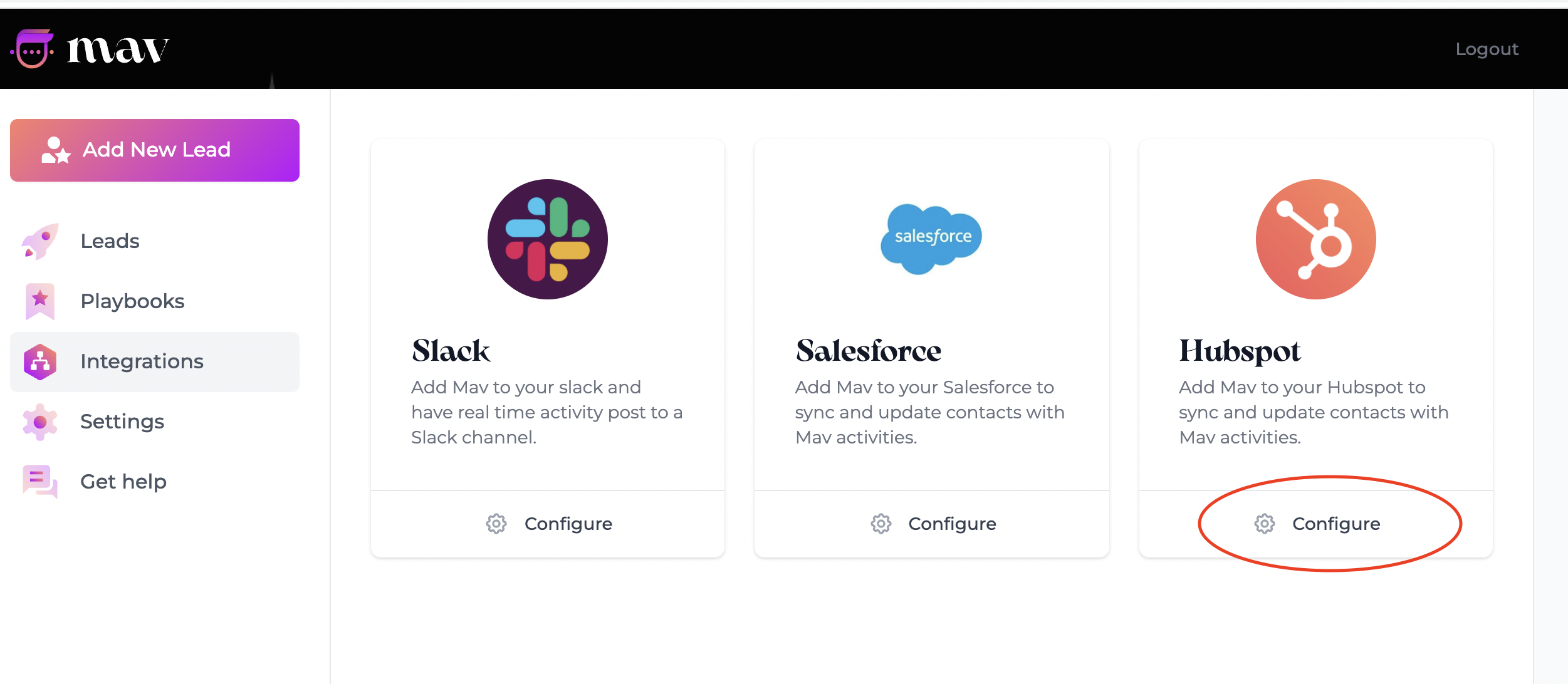
3. Allow access for the Mav app to access your Hubspot.
4. Once you've added the Mav app to your Hubspot, head over to configuration and turn on available workflows.
Available workflows:
- Sync Hubspot Leads with Mav - This will enable the "Mav Playbook" dropdown on the Hubspot Contacts. Once a playbook is selected, Mav will start and run a playbook on that lead. This also enables the "stop playbooks" option which will stop all active playbooks.
- Report Outcome Activity - This will send outcome (Call Back Requested, Not Interested, Party Line Completed, etc) activity to the specific Contact. If the outcome is a Call Back Request, it will create an open task.
- Report Event Activity - This will send event (Mav started working, Lead is Interested, Mav Followed Up, etc) activity to the specific Contact. All event activities will be sent with a completed task.