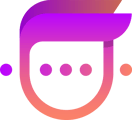Connect your MarketSharp to sync Leads
How does it work?
Mav's MarketSharp integration automatically syncs new Leads with Mav. Our integration will automatically ignore leads that already have an appointment set.
Setup
To setup Mav's MarketSharp Integration follow the below steps:
1. Head over to the integrations section inside the Mav platform.
2. Once you're inside, click the configure button on the MarketSharp integration.
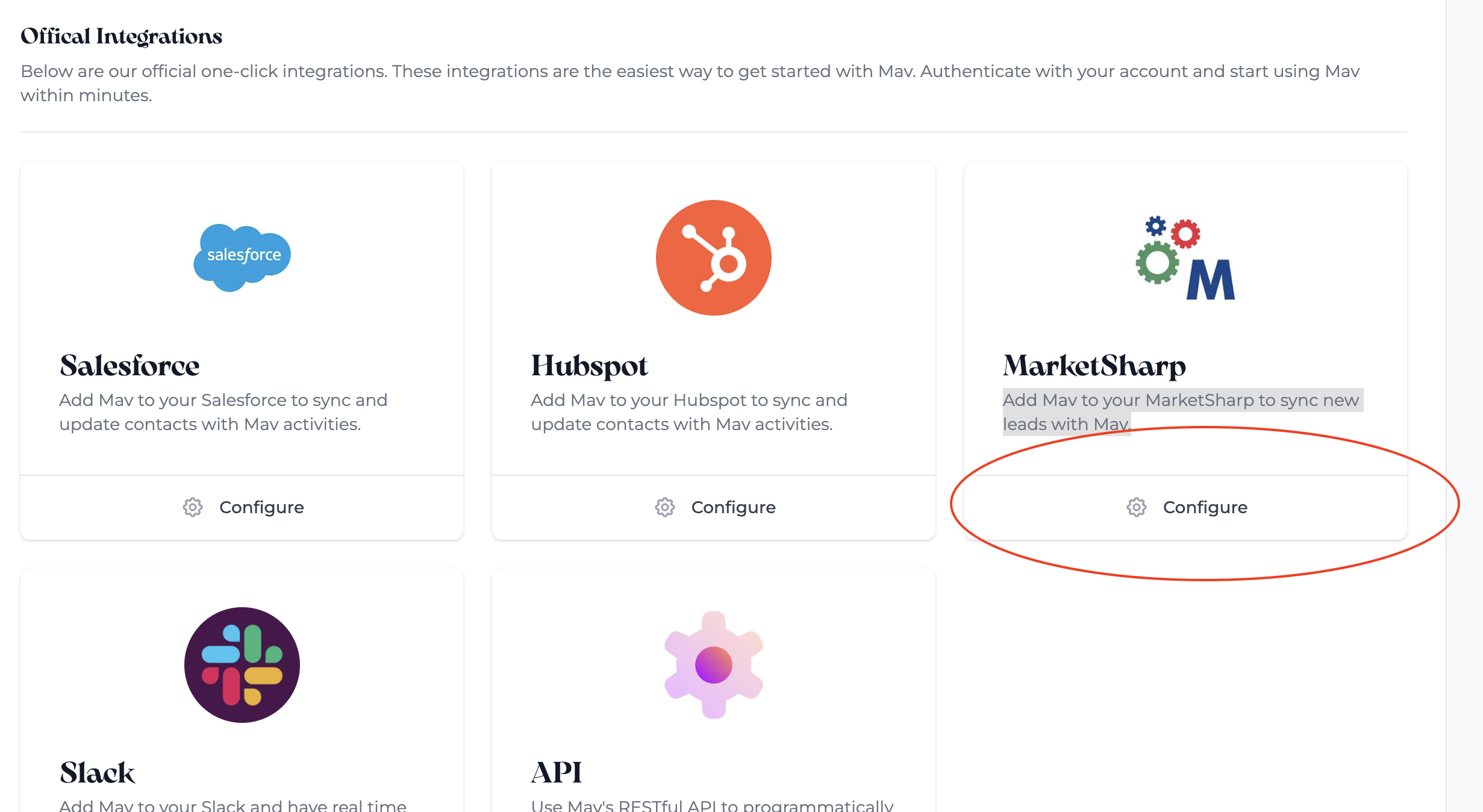
3. Fill in your Company ID, API Key, and API Secret. Your API Key and API Secret can be accessed from Admin -> API Maintenance from within MarketSharp. Here is a direct link.
4. Turn on the "Sync MarketSharp Leads with Mav" workflow.