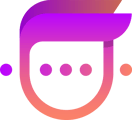Add Mav to your Slack and have real time activity post to a Slack channel.
How does it work?
Mav's Slack integration allows you to post Activity (Events and/or Outcomes) to a specific Slack channel. The activity data will be sent real time giving your team visibility into what Mav is doing.
Setup
To setup Mav's Slack Integration follow the below steps:
1. Head over to the integrations section inside the Mav platform.
2. Once you're inside, click the configure button on the Slack integration.
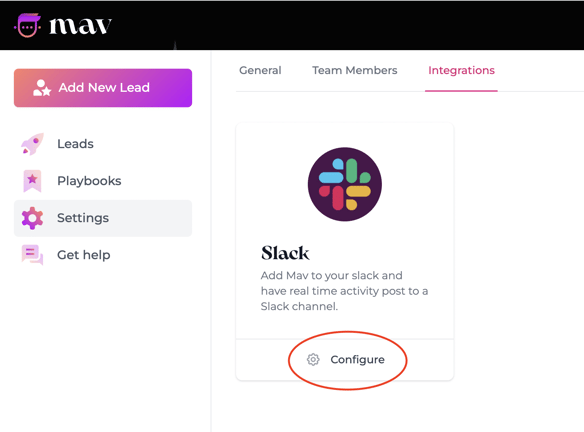
3. Add and authenticate the Mav app to your Slack.
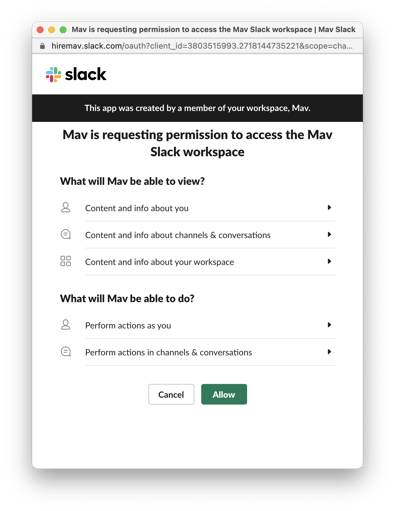
4. Once you've added the Mav app to your slack, head over to configuration and turn on available workflows.
Available workflows:
- Send Outcome Activity to a Slack Channel - This will send outcome (Call Back Requested, Not Interested, Party Line Completed, etc) activity to a specified Slack channel.
- Send Event Activity to a Slack Channel - This will send outcome (Call Back Requested, Not Interested, Party Line Completed, etc) activity to a specified Slack channel.